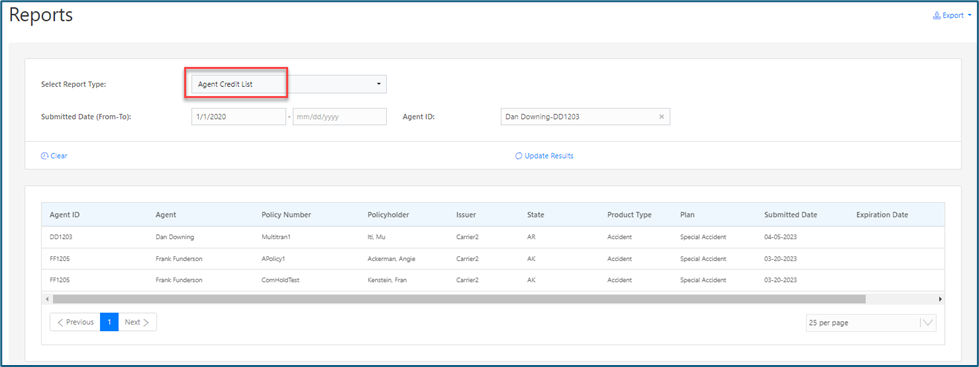Agent Credits and Agent Credit Rules
In addition to receiving commissions from Issuers, Agencies may reward Agents using credits calculated in Comissio that can go toward specific expenses.
In addition to receiving commissions from Issuers, Agencies may reward Agents using credits calculated in Comissio that can go toward specific expenses. Examples of expenses are using Agent credits to purchase more leads, or marketing credits for utilities, rent, marketing collaterals. The Agency can then use those credits to pay those expenses outside of Comissio. For those credits to directly pay the Agent at this time, the calculated credit amounts would need to be used to create Adjustments added to a cycle (Adjustments with a negative amount with Net checked will increase an Agents Net in a cycle.)
The process to use Agent Credits involves:
- Enter Credit Rules.
- Calculate credits in a Commission cycle.
- Review Credit Credits assigned in the cycle.
- Agents view Credits in Agent Statements.
- Run Agent Credit report as needed.
- Company to apply credits to expenses on Agent’s behalf.
Agent Credit Rules
Agent Credit Rules need to be created to set the criteria and amount of credits. If no Agent Credit Rules are created, then there will be no calculation or display of credits in the system or in the Agent Statements.
Agent Credit Rules can also be created to calculate an expiration date by entering a value in the ‘Credit Expires in (Days). So, if for example 60 is entered for the days, then when Credits are calculated/assigned, an expiration date based on the date the system shows the Policy is created plus that number of days entered in the rule.
Agent Credit Rules List page

Add Agent Credit Rule detail page.

Agent Credits displayed in a Commission Cycle
When Agent Credit Rules have been created, after the system calculates Commissions, it will calculate Agent credits for any Policies/Transactions that match the rule criteria. Agent Credits are then displayed in a page in the cycle. If there are no matches to assign Agent Credits, the Agent Credit page will still appear but have no values displayed. If there have not been any Agent Credit Rules created a page in the cycle for Agent Credits will not be displayed.
Agent credits are only assigned to the Writing Agent and only for the first month-one transaction. If there is more than one month-one transaction, they will only have credits assigned from one of the transactions.
Agents Credits page

Agent Credits display in Agent’s Statement
If an Agent has Agent Credits assigned to them the details will be displayed in the last section in their pdf Statement. If the Agent does not have any Agent Credit’s assigned to them, the section will not display, which is the same behavior when no Chargebacks and Adjustments for those sections.
The section for Agent Credits in the Agent Statement will be divided by Carrier and then Product Type.
Agent Credit Portion in Agent Statement

Agent Credit List Report
After cycles are closed where Agent Credits have been assigned, the Agent Credits can be viewed in an Agent Credit Report.
Agent Credit List Report