Closed Commission Runs
After Close is selected for a Cycle, the system will automatically go to the display page for Commission Closed Runs.
Closed Commission Runs
After Close is selected for a Cycle, the system will automatically go to the display page for Commission Closed Runs. The system will display a progression of status: Pending Complete, then Pending Close, Pending Statement Generation, Generating Statement Reports, before finally showing as Completed.
Selecting a Commission Run will allow going to the pages for Summary, Results, Chargebacks, and Adjustments from the Cycle. There are only minor differences between the pages and features of Open and Closed Runs. The Summary page does not have the Chargeback Balance and Adjustment balance columns displayed, and there are added fields displaying Net Increase and Balance Increase with the Agent Balance columns. The other difference is the pages for Chargeback Allocation and Adjustment Allocation are not accessible for closed runs.
To see the information found in the Summary across multiple runs, use the Commission Summary History by Agent report. To see information found in the Results across multiple runs, use the Commission History by Policy or Agent report.
ACH files in the NACHA format can be generated from both the Open and Closed cycles from the Summary page.
Commission Closed Runs – Commission Run History page.

Agent Balance information in the Summary page of Closed Runs
Two fields, ‘Balance Increase,’ and ‘Net Increase’ are in the Summary of closed runs to display additional information related to the Agent Balance. Agent Balance is the total debit balance for each Agent. Primarily Agent Balance is for managing Advances and tracking recovery of Advances although it also can be effect Agents with tenants who do not process Advances. The information in these fields is also used to pass that information into the Agent Balance by Issuer Report.
Balance Increase:
The field for ‘Balance Increase’ displays a value when an Agent’s total commission is negative, where the commissions they must pay back is greater than the commissions they receive. In Comissio, the final Net cannot be negative, so instead Agent Balance is increased in the amount Net would have gone below zero. The Amount added to Agent Balance is displayed in the Balance Increase field. An example would be where an Agent had net commissions of -$100. Since final net cannot be -$100, net payable becomes $0.00, and the Ending Agent balance is increased by $100. The Balance Increase field would display $100 for that scenario.
Net Increase:
The field ‘Net Increase’ displays a value when the Agent Balance in a cycle would be reduced below zero. This usually is a rare occurrence. When this occurs in a cycle, the Net of an Agent is increased in the amount that the ending Agent Balance would have gone below zero. An example would be where an adjustment was used in the previous cycle so that the current cycle starts off with $0.00 Beginning Agent Balance and there is Advance Recovery. So, if Beginning Agent Balance is $0.00, there are no new Advances, and Advance Recovery is $200, instead of having an Ending Agent Balance of negative (-$200), Net is increased $200, and Ending Agent Balance becomes $0.00.
Summary in closed commission cycle with negative commissions example for ‘Balance Increase’:
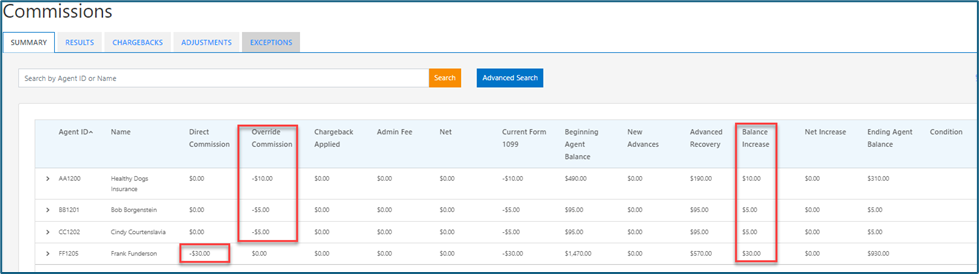
Summary in closed commission cycle with not enough Agent Balance example for ‘Net Increase’:

Amounts in these two new fields will only be displayed in closed commission runs. The Agent Balance in an open commission run is affected by applying Chargebacks and Adjustments, so it is only after a cycle is closed that the new fields will be displayed in the closed cycle Summary page so it displays the final values.
In the case of values in Balance Increase, an Admin may choose to create an Adjustment with Net and Agent Balance checked for the Agent to pay back that debit amount in a future cycle.