Vesting and On Hold Feature
The features ‘Terminated and Not Vested’ and ‘On Hold’ are similar in how they prevent paying Commissions to Agents using a system generated Adjustment.
The features ‘Terminated and Not Vested’ and ‘On Hold’ are similar in how they prevent paying Commissions to Agents using a system generated Adjustment. After Commissions have been calculated, an Adjustment with the name of the respective feature is created in the amount needed to reduce the Agents Net to $0.00. With Terminated and not Vested, the withholding of Commissions is usually permanent, while for On-hold it is meant to be temporary or to reduce an Agent’s commissions to cover a tax lien or court ordered payments. Each feature will be covered in detail in this section.
The Terminated and Not Vested or On Hold adjustments is created with respective Adjustment Setup templates. The descriptions of those templates cannot be used to manually create Adjustments or used in the Commission Adjustments import.
Commissions Summary page with Condition message outlined for Agents with Commissions on Hold and Terminated and Not Vested

Vesting and Terminated features for Agents.
Many companies vest 100% from day one so that as soon as an Agent is Contracted, he or she will be eligible to receive any residual commission even if they are terminated. But even with these companies, they may need a way to manage residual commissions for an agent that was terminated for cause. Other companies have vesting rules, with the rules based on tenure, on production goals, or based on a combination of factors, where this feature can be helpful. Agents with Vesting checked in their details and are Status Terminated will continue to receive commissions.
To withhold funds from an Agent with this feature, the Vesting checkbox in the Agents details must be unchecked, and the Status must be Terminated, or Terminated with Cause.
If there are Vested Products, where Vested is checked in the Commissionable Product, commissions for those products will still be paid to the Terminated Agent with only commissions from everything else going into the Terminated and Not Vested Adjustment. However, for Agents that are Terminated for Cause Status and vesting unchecked, all their commissions will be withheld, even for Policies that are for Vested Products. See the section on Vested Products for more information.
It is important to note that the system will look at the Termination Date of the Agent when determining if the Terminated and Not Vested Adjustment should be created. If the cycle’s Processing Date is 11/17 but the Agent’s termination Date is after that date, the cycle will not add the Adjustment.
Agent Details with Status (terminated), and Vested field highlighted.

When the Cycle runs, it will calculate the Agents’ Commissions, but then create an Adjustment that will reduce the Net to zero. The Adjustment will reduce both the Net and 1099 for Commissions in the cycle.
The Adjustment can be changed using the Adjustment Allocation page. For example, you may want to reduce the amount of the Adjustment for example if you want to increase Net in order to then apply them to Chargebacks or other types of Adjustments, or to leave a portion of funds to be disbursed to the Agent.
Summary page showing Terminated and Not Vested Adjustment

Adjustment (applied) List page showing Terminated and Not Vested Adjustment

Adjustment Allocation Page with a Terminated and Not Vested Adjustment

When an Agent is Terminated and Not vested, there is a message displayed in the Summary of their pdf Statement, and the Adjustment can be seen in the section for Adjustments.

On-Hold Feature
There may be situations where a Company needs to put all, or a portion of an Agents commission proceeds on hold. The most common situation is by court-ordered or tax authority direction. The system will create an Adjustment like the Terminated and Not Vested one but will the description ‘On-hold.’ The other major difference is the On-Hold Adjustment does not default to withhold 1099 reporting. This is because usually the time taxes should still be paid against the income used to pay the debts. It is the responsibility of the Company to determine if 1099 should be withheld for the specific instance and adjust the checkbox for ‘Apply to 1099’ as needed. Also, if it is a situation where the funds are only to be held temporarily, and then later given back to the Agent using another Adjustment, for that situation the Adjustment to pay them back should also have the same checkbox for Apply to 1099.
To put an Agent on hold, the checkbox for ‘Commission On Hold’ needs to be checked in the Agent Details page for the Agent. It will then be applied to any Commission Cycle ran after it has been checked, (unlike the Terminated and Not Vested feature which will consider the Cycle’s Processing Date in relation to the Termination date for the Agent).
Agent Detail page highlighting Commissions on Hold option

When the Cycle runs, it will calculate the Agents’ Commissions, then create an Adjustment with a description ‘Commission On Hold’ that will reduce the Net to zero. The Adjustment will default to only reduce the Net and not 1099. The amount to be applied in the Adjustment can be changed if needed, for example if only a specific amount or portion is needed, using the Adjustment Allocation page.
If the hold on an Agents funds are only temporary, then previous Adjustments can be viewed to confirm the amount and 1099 status, and a new Adjustment can be created with a different description and with a negative number, which will then pay the Agent the amount. (Since Adjustments are subtracted from Net, a negative number when subtracted because an add.)
If the Agent has no commissions generated in the cycle, then Adjustments for Terminated and Not Vested or Commissions On Hold are not created. They are only generated to bring the Net to $0.00, so if an Agent’s Net is already at $0.00 than an Adjustment is not created.
If for any reason an Agent that was Terminated and Not Vested or with Commissions On Hold had a Bonus Adjustment, it would still be applied after the other Adjustment would have brought Net to $0.00. For this reason and others, the admin should always carefully confirm the final Net and details for Agents that come up for Terminated and Not Vested or Commissions On Hold.
Summary page showing an Agent with condition ‘Commissions on Hold.’

Adjustment (applied) List page showing Commission On hold Adjustment.

Adjustment Allocation page showing Commissions on Hold Adjustment.
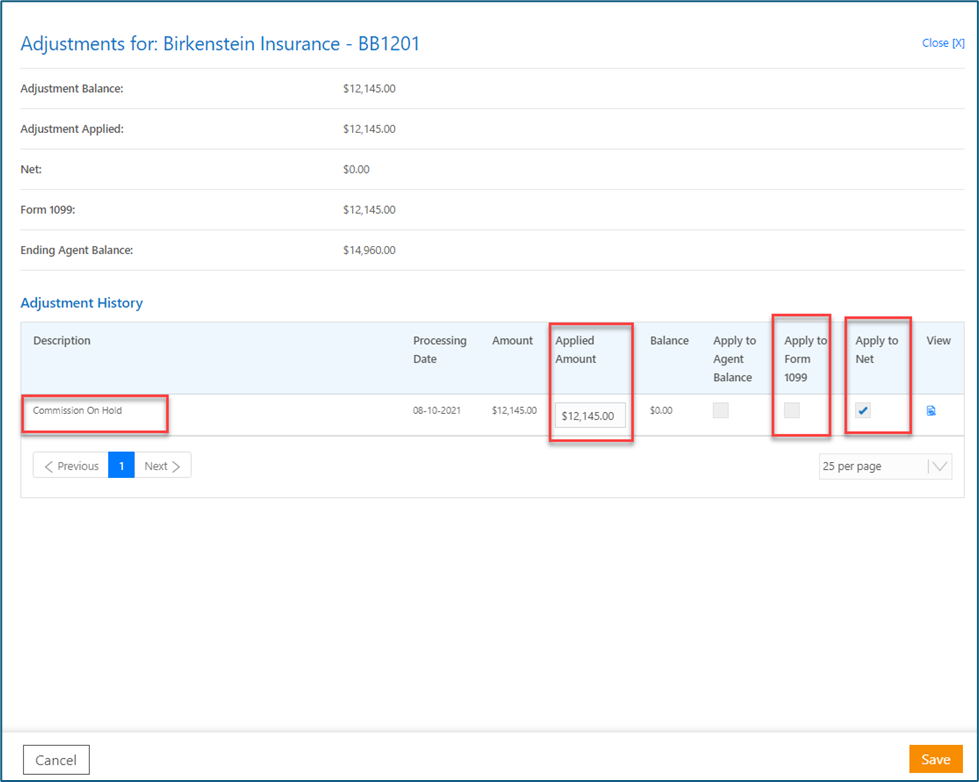
The Agent Statement will show a message ‘Commission On Hold’ in the summary, and the Adjustment in the section for Adjustments.


