"Contracts" What are they, and why do we need them?
"Contracts" is a tab found under "Select your plans", this article will go over how to turn them on and why you need them.
A good rule of thumb is this:
If something is going wrong with On Exchange or Medicare proposals, but the cause isn't obvious, check contracts.
First, let's find the "contracts" tab.
Once logged into a Quotit portal, go to settings.
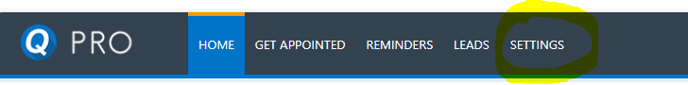
Under settings, on the left hand side, find the option "Select your plans". It is usually the forth option down.

It will default to the "consumer quoting" tab, which controls the carriers/plans for the client facing side of things, or "ePro". To the right of that tab is contracts.

Contracts looks like this:

------------------------------------------------------------------------------------------------------------------
Here we can change what state we are making changes to (only states that are turned on for the account will be in the list):

The Insurance type (only product types they have turned on will appear here, and only On Exchange and Medicare products):


The Year (Which we usually do NOT touch, but it should match what ever year is in question.) :

And even the Epro links this is effecting. (Also not usually something we touch, should default to what ever is the top and active ePro in admin.):

------------------------------------------------------------------------------------------------------------------
How to turn them on/off:
Please note: You can NOT turn contracts on/off via the template under "import".
Once you have picked the state and Insurance type, got down to the list and expand your options by clicking the "+" next to the listed insurance type.


A blue check mark is ON, and a blank white box is OFF. While you can expand it further per carrier, it is recommended to just have them ON as a whole in Contracts.
Once you are done turning them ON, hit SAVE in the upper right.
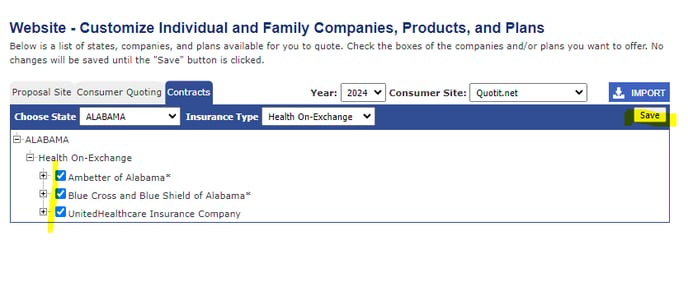
Then Rinse and repeat with any other States or Insurance Types.
------------------------------------------------------------------------------------------------------------------
Why do we want them ON?
Having these settings off can cause an assortment of problems. Like quotes not working right, client facing proposals freezing up when trying to add an income or turn off a subsidy, or even products just not showing up for Medicare products. And example of an error you will see if they are off.
As seen on a Medicare Advantage quote:

A good rule of thumb is this:
If something is going wrong with On Exchange or Medicare proposals, but the cause isn't obvious, check contracts.
