Auto Responder Settings - How to set up
An overview of the Auto Responder settings and how to set up automatic emails to go out to your new and current clients. This will go over Standard, Birthday and Holiday Auto Responder Settings.
To reach the Auto Responder settings go to Settings.

Scroll to the bottom of the page and on the left hand side click Email Auto-Responder Settings.

This is the Auto Responder settings page. If you see a notice saying you do not have access, please call Customer Service Monday-Friday 6am PST-5pm PST at 866-478-6848 option 1. Or email us at Customer.Support@Quotit.com.

There are three tabs on this page. Standard, Birthday and Holiday.

On the right hand side we can control how many letters to set up. You can have up to 25 different letter campaigns per type.

This section also shows how many emails that have gone out this Month to Date. The standard limit is 2500.
For example, if you pick five (5) on the drop down menu the page will refresh and then there will be 5 rows to make changes to. (Standard shown below)

-----------------------------------------------------------------------------------------------------------------------------------------------------------
Setting up Standard Auto Responder

From left to right:
Letter Template name: drop down gives you a selection of templates you have made and assigned to the Standard category.
Email format: Let's you pick between Plain Text and HTML. ALWAYS PICK HTML, especially if you are using anything with pictures or links.
Category: This drop down lists the categories you have made. It affects what clients get the emails, as clients are sorted into default categories. Or moved to categories by Agents.
Letter Send Date: Let's you pick a date after change or set a certain date for things to go out.

Actions: The first button lets you send a test email. The second button is delete,
PLEASE NOTE. You have to hit save to confirm any changes or deletions. If there are empty boxes on your Rows, it wont save. Delete any unfinished rows.
-----------------------------------------------------------------------------------------------------------------------------------------------------------
Setting up Birthday Auto Responder

Birthday follows the same rules. The only difference is the Letter send date.

And you can only have one letter campaign set up for birthday.
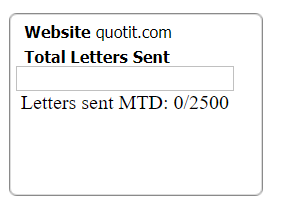
----------------------------------------------------------------------------------------------------------------------------------------------------------
Setting up Holiday Auto Responder

Holiday is a hybrid between standard and birthday. You can have up to 25 letter campaigns. It uses the same Send date options as birthday. But it has a drop down for holidays.

This list also includes OEP and AEP dates. So We recommend settings those up on there. Keep in mind it currently only goes out 2 days max before the holiday picked though.
-----------------------------------------------------------------------------------------------------------------------------------------------------------
If you have any additional questions you can reach Customer Service Monday-Friday 6am PST-5pm PST at 866-478-6848 option 1.
