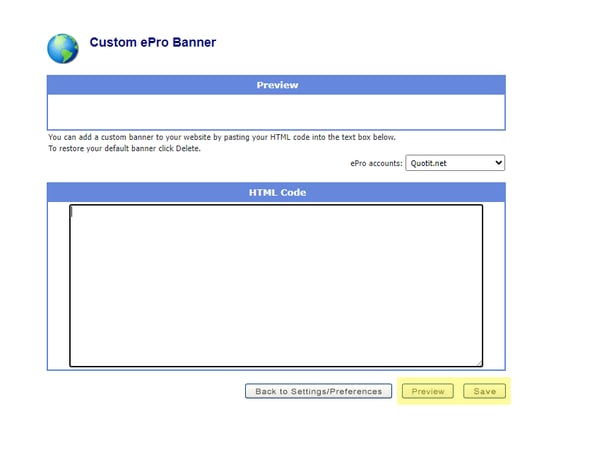How do I add my logo to the header of my Epro Link?
Step 1
Start by logging into Quotit Pro (www.quotit.net):
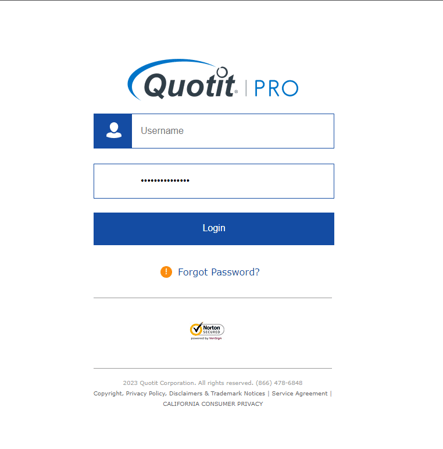
Step 2
Click on Settings tab:
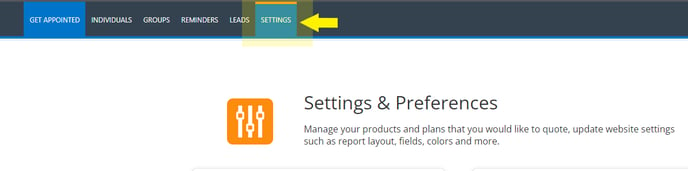
Step 3
Within the Individual & Family section of the page, click on Custom ePro Banner under Website Settings:
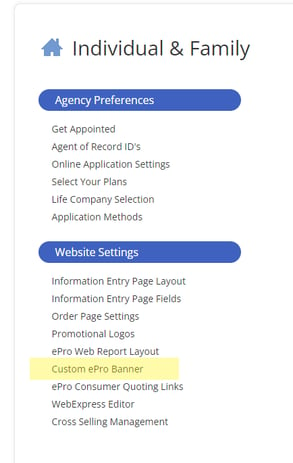
Step 4
Copy and paste your HTML code for your logo in section provided. Make sure you "Preview" once and then "Save" your changes.