How do I Make an Outgoing Call?
How to Make an Outgoing Call
- To make an outgoing call, first navigate to the Individuals tab and click on Contacts to bring up your list of contacts.

- This will bring up your list of contacts. Click on the contact you would like to call to bring up their Contact Record.

- Once on the Contact Record, there is a blue button on the top right of the page called ‘Call Recording’, click this button to bring up outgoing call slide out menu.

- Within the outgoing call slide out menu you can select a number already associated with the contact, or you can create a new number for the contact.
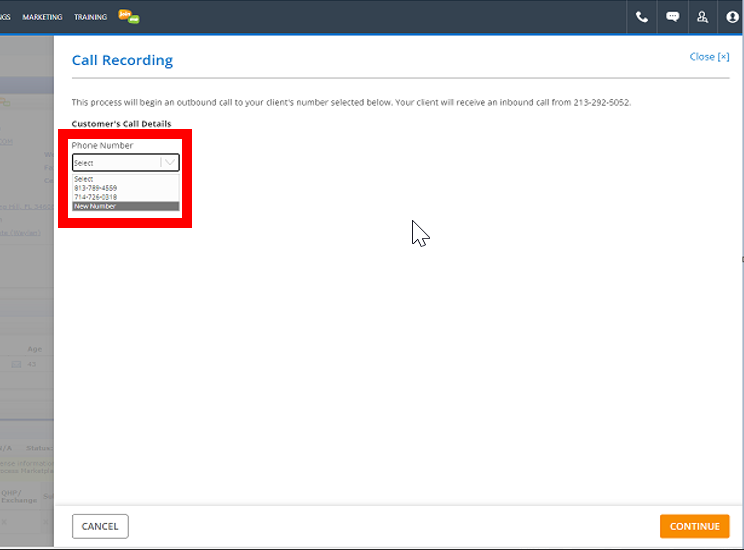
- Once you have selected the number you wish to dial, click the ‘Continue’ button to dial the selected number.


