How do I set up Humana Medicare Advantage for online enrollment?
Please be sure you are contracted for the year you are selling for prior to turning on these settings
- Log in to your Quotit Account.
Note: Not all Quotit accounts are able to sell Medicare Advantage. If your account does not have the Medicare Advantage product and you would like to add that to your account, please reach out to the Support Team at customer.support@quotit.com, or by calling 866-478-6848. Support hours are Monday - Friday, 6A - 5P PST. - Click “Settings” in top row menu to get to the “Settings and Preferences” page.
- In the “Individual and Family” column, click “Online Application Settings”
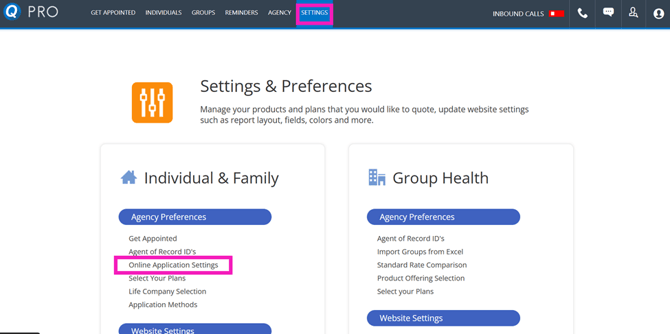
- This brings us to the Online Application Settings Page. To add a Carrier/product, scroll all the way to the bottom oof the page and click the “Add” button.
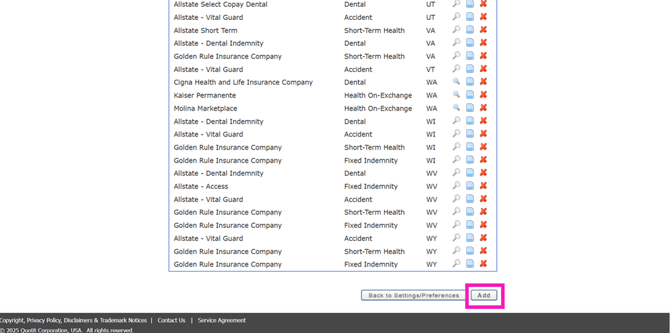
- You should next see a page with the title “Add Online Application Settings”. Select a State, Product type: Medicare Advantage (Note: you will need to repeat this process for Medicare RX), and Company Name: Humana. This will cause the page to present fields to enter your 7 Digit Humana Writing Number, and your Partner ID, which you may have received by email from the carrier.
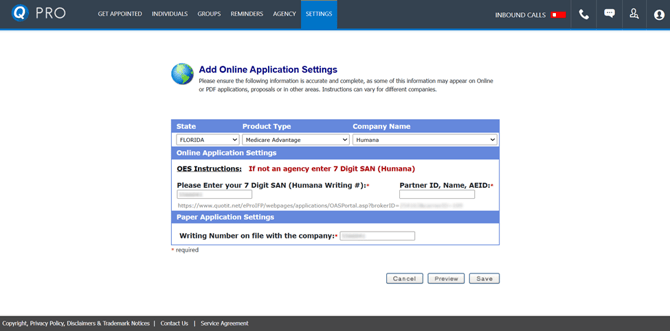
- When all fields are entered, click “Save” to add this entry to your list of carriers set up for Online Application!
Next you need to check your "Select Your Plans" settings
- Click "Settings" at the top of your Quotit account, then click "Select Your Plans".
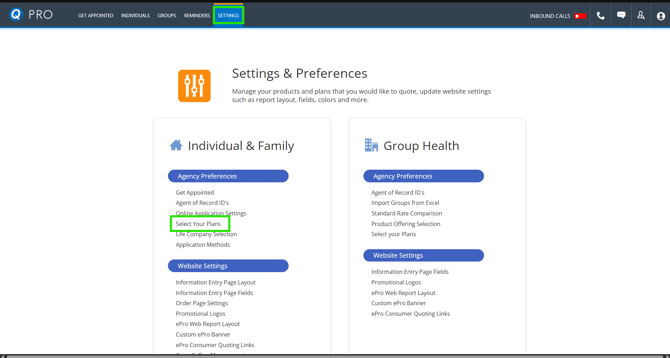
- Select which state you want to edit in the "Choose State" dropdown, and then in the "Insurance Type" dropdown menu, select "Medicare Advantage"
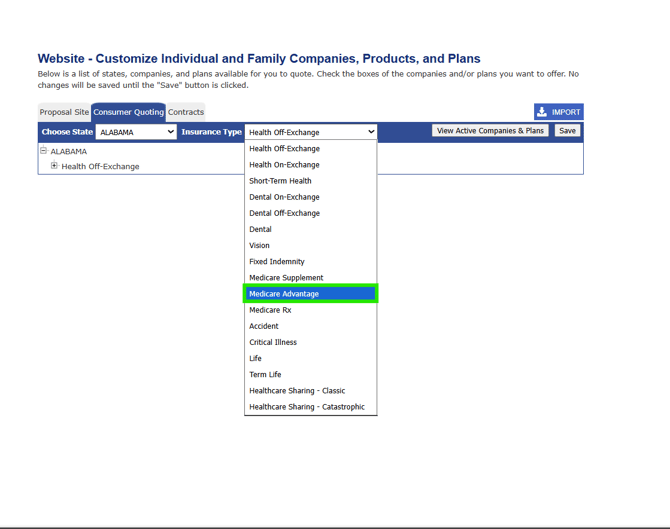
- On the Consumer Quoting Tab, expand the Medicare Advantage Carrier menu by clicking the "+". Make sure all Humana plans that you wish to sell are turned on and have an Orange Check mark next to them. If there is more than one "Humana" option, expand the lower menus to see which plans they cover and toggle them on or off as appropriate. Click "Save".
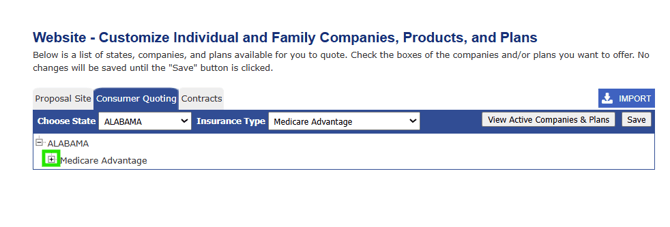
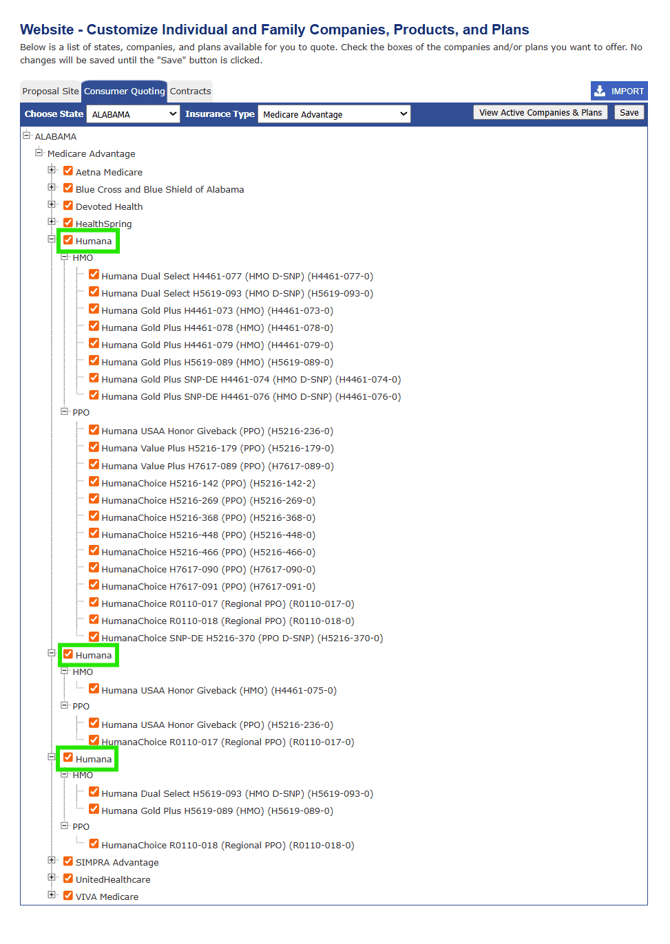
- Next, Click on the "Proposal Site" tab above the "State" dropdown we used earlier. Here you can expand the Medicare Advantage Menu and turn on Humana. Click "Save".
Note: if these are not "on", you will not see Humana as an option when you run a Medicare Advantage quote.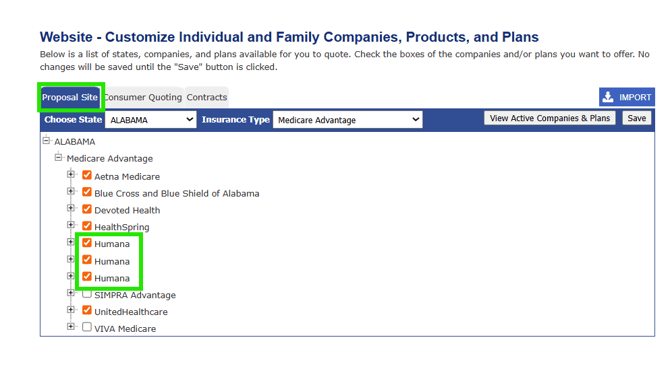
- Next, click on the "Contracts" tab. On this page set the Contract Year you are authorized to sell in, then select ONLY the Humana plans you are Contracted to submit applications for. Click "Save".
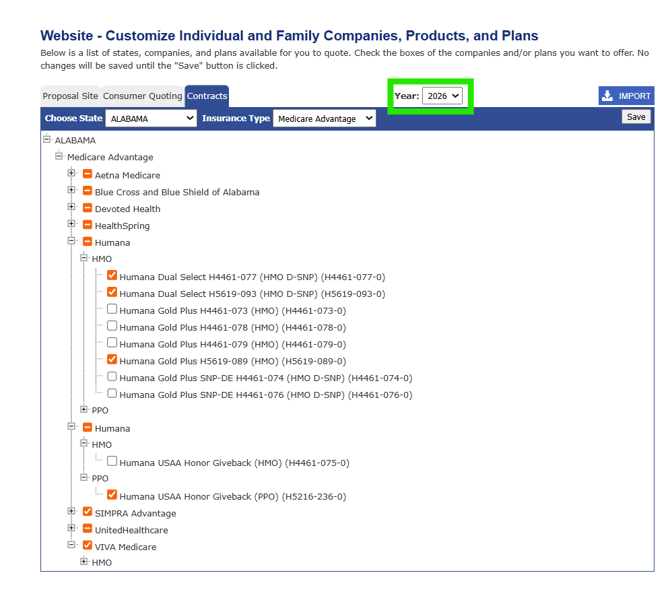
- You're all set! If you have any questions or concerns, please don't hesitate to reach out to the Support Team at customer.support@quotit.com, or by calling 866-478-6848. Support hours are Monday - Friday, 6A - 5P PST.
Important Note: This process will need to be repeated for every state you intend to sell this product in.
